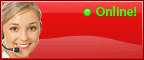I was in urgent need to import MSG files to Google Apps account. I tried multiple tools but failed to get desired results. Finally, I got this software and I am impressed with the working of this application. Robert Williams, USA
To open MSG files in my G Suite account, I have got your tool which is fantastic and simple to use. I love its bulk operation feature and I am happy that I invested in this application. Jacob Zuma, SA
Lovely and smart tool to use to import MSG files to G Suite without Outlook. Only few steps are there to use this program. Kudos to ToolsBaer Team! Albert Tailor, Germany