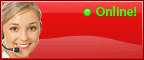Incredible program to switch from any EML based client to Office 365 account. I have used this software to import Windows Live Mail files to Office 365 account with all attachments. Kudos to the development team for this nice product. Stephen Johnson, USA
I want to thank ToolsBaer for understanding the needs of users and providing this trustworthy solution. This has made EML to Office 365 Import task much easier. Shane jackson, SA
Invest in the tool if you want an effortless solution for importing EML data to Office 365 cloud. I have utilized this program a week back and I must say this is a perfect utility to import EML to O365. Stefan Miller, Germany