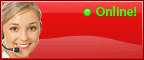I used this software to import EML and EMLX to Yahoo Mail account. This tool performed the migration taking a few minutes. Many thanks to ToolsBaer Team for this wonderful application. Bentley Brown, USA
I got some EML files from my client and I decided to move them to my Yahoo account. I searched a lot for the solution but didn’t get an effective solution. My colleague referred me your tool and I am very happy that it did the needful job. Gabriel Jack, SA
A heartiest thank you to ToolsBaer Team for this excellent program. I love its bulk migration feature and would like to recommend this software to other users. Ongama Noah, Germany